Introduction:
In the realm of music enthusiasts, Avee Player MOD Apk has carved a niche for itself by providing a revolutionary audio experience. One of its standout features is the 10-band equalizer, a powerful tool that allows users to finely tune and customize their audio output. In this in-depth analysis, we will explore the intricacies of Avee Player’s 10-band equalizer, shedding light on how users can optimize their audio experience by making specific frequency adjustments.
Understanding the Basics of a 10-Band Equalizer:
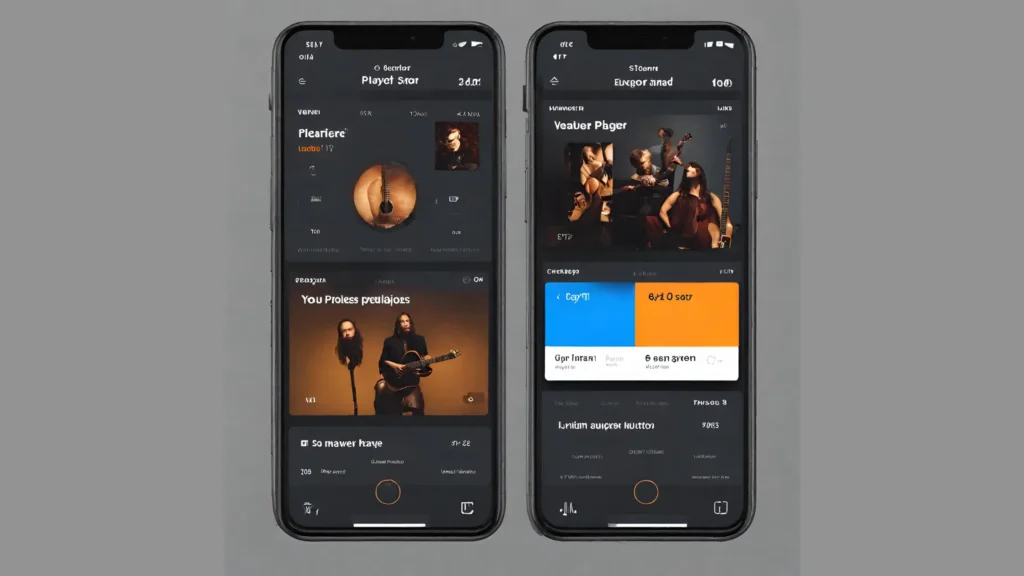
Before delving into the specifics of Avee Player’s equalizer, it’s crucial to understand the fundamentals of a 10-band equalizer. Unlike a simple bass and treble adjustment, a 10-band equalizer divides the audio spectrum into ten frequency bands, each representing a specific range of sound frequencies. Users can then independently adjust the amplitude of each band to fine-tune the audio output to their preferences.
Avee Player’s 10-Band Equalizer Interface:
Upon entering Avee Player’s equalizer settings, users are greeted with a visually intuitive interface displaying ten frequency sliders, each corresponding to a specific band. The lower-frequency bands (bass) are typically on the left, while the higher-frequency bands (treble) are on the right. The central bands cater to midrange frequencies, completing the spectrum.
Optimizing the Bass Frequencies:
The leftmost bands of the equalizer control the lower frequencies, responsible for the richness and depth of the audio. Users can enhance the bass by gently raising the sliders corresponding to the 60Hz and 150Hz bands. This adjustment is particularly effective for genres like hip-hop and electronic music, where a pronounced bass presence is often desired.
Fine-Tuning the Midrange Frequencies:
Moving towards the center of the equalizer, users encounter the bands responsible for midrange frequencies. Adjustments to these bands impact the clarity of vocals and instruments. The 500Hz and 1kHz bands are critical for achieving a balanced sound. Users can experiment with these sliders to tailor the midrange frequencies according to the characteristics of the music they are listening to.
Accentuating the Treble Frequencies:

On the right side of the equalizer are the bands controlling the higher frequencies, including the crispness of cymbals and the sparkle of high notes. Users looking to accentuate the treble can experiment with the 4kHz and 8kHz bands, enhancing the clarity and detail of instruments like guitars and percussion.
Creating a Custom Sound Profile:
What sets Avee Player’s equalizer apart is its ability to save custom sound profiles. Users can experiment with different frequency adjustments, finding the perfect balance for their preferred music genres. Once satisfied, they can save these profiles for quick access, allowing for seamless transitions between different audio settings based on mood or genre preference.
The Impact on Different Genres:
The beauty of Avee Player’s 10-band equalizer lies in its versatility. Users can adapt the frequency adjustments to suit various music genres. For instance, classical music enthusiasts may prefer a more balanced spectrum, while rock aficionados might choose to emphasize the midrange frequencies for the optimal guitar crunch.
Avoiding Overemphasis and Distortion:
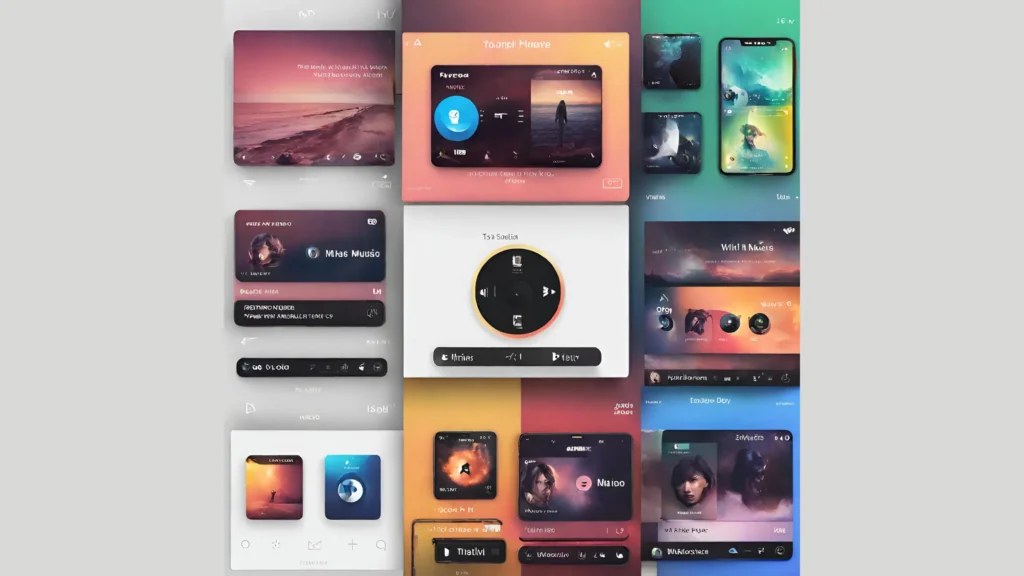
While the 10-band equalizer empowers users to customize their audio experience, it’s essential to exercise caution to avoid overemphasis and distortion. Aggressive adjustments, especially in the lower and higher frequency ranges, can result in distorted sound quality. Users are encouraged to make subtle changes, listening attentively to ensure a balanced and enjoyable audio output.
Utilizing Presets for Quick Adjustments:
Avee Player offers a range of presets that serve as starting points for users seeking specific audio profiles. These presets, often tailored for different music genres or listening environments, provide a convenient way to jumpstart the customization process. Users can then fine-tune these presets using the 10-band equalizer to align with their individual preferences.
Beyond the Basics: Advanced Techniques for Audiophiles:
Avee Player’s 10-band equalizer not only caters to casual listeners but also provides advanced techniques for audiophiles seeking a more intricate soundstage. Here are some advanced techniques users can explore:
Fine Adjustments with Q-Factor:
- The Q-factor, or bandwidth, of a frequency band determines how wide or narrow the adjustment affects neighboring frequencies. Avee Player allows users to adjust the Q-factor, enabling precise control over the impact of each adjustment. Audiophiles can experiment with narrower bandwidths for surgical precision or wider bandwidths for a more gradual effect.
Dynamic Equalization:
- Dynamic equalization involves adjusting frequencies dynamically based on the audio signal’s characteristics. Avee Player’s dynamic equalization feature allows users to set specific adjustments that respond to changes in the music, ensuring a consistent and optimized sound profile across different tracks.
Frequency Cut and Boost:
- Instead of uniformly boosting or cutting all frequencies within a band, users can selectively boost specific frequencies while simultaneously cutting others. This technique is particularly useful for addressing specific tonal characteristics in a song or compensating for deficiencies in the original recording.
Utilizing Preamp Controls:
- Avee Player’s preamp controls allow users to adjust the overall volume level after making specific frequency adjustments. This feature is beneficial for maintaining a balanced audio output, ensuring that the customized sound profile doesn’t result in unwanted distortion or clipping.
Integration with External Audio Equipment:
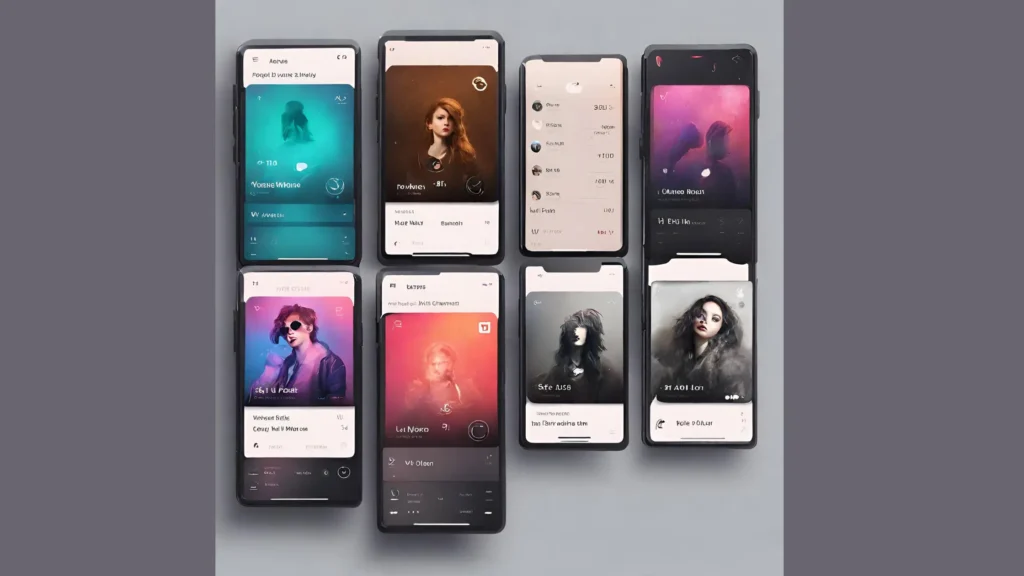
Avee Player’s 10-band equalizer isn’t confined to the device’s built-in speakers or headphones. Users can take their audio experience to the next level by integrating Avee Player with external audio equipment such as amplifiers or digital-to-analog converters (DACs). This opens up a realm of possibilities for audiophiles who seek studio-grade sound quality and precision.
Avee Player MOD Apk Updates and Community Feedback:
Avee Player’s development team is committed to refining the user experience, often releasing updates that introduce new features or enhance existing ones. Users are encouraged to stay informed about the latest updates and community feedback, as these insights can provide valuable information on improvements to the 10-band equalizer and other audio-related features.
Educational Resources and Tutorials:
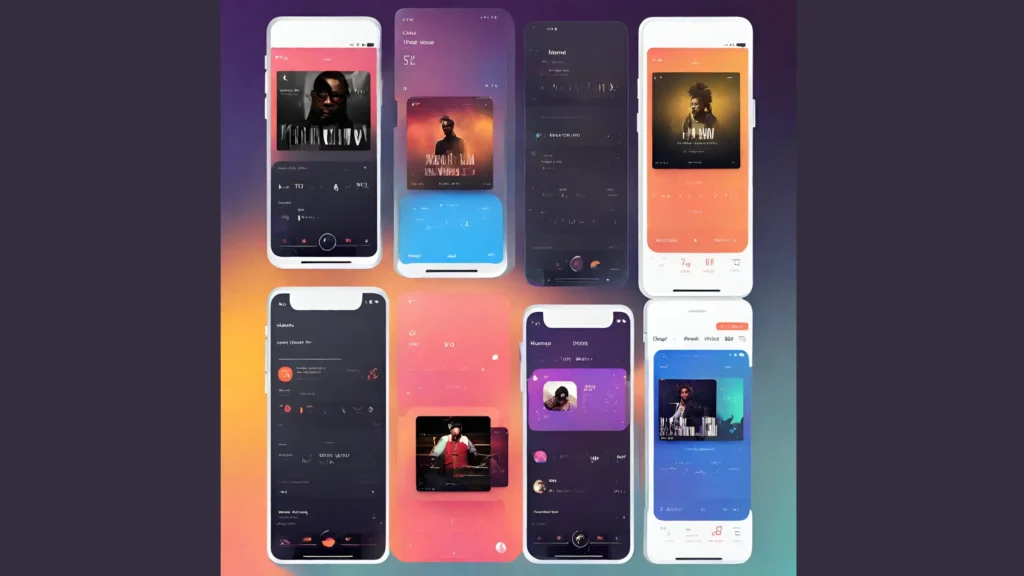
To further empower users in mastering Avee Player’s 10-band equalizer, the Avee Player community and developers often share educational resources and tutorials. These materials may cover advanced techniques, real-world examples, and best practices for achieving specific audio profiles. Exploring these resources can deepen users’ understanding of the equalizer’s capabilities.
Conclusion: Elevating Your Audio Journey with Avee Player’s 10-Band Equalizer:
In the vast landscape of music players, Avee Player MOD Apk’s 10-band equalizer stands as a beacon for those who seek not just passive music consumption but an active and personalized audio journey. Whether you’re a casual listener looking to enhance your favorite tracks or an audiophile with a passion for nuanced soundscapes, Avee Player’s equalizer provides a canvas for exploration and creativity.
As you embark on your journey of mastering sound with Avee Player, remember that the true beauty lies in the endless possibilities for customization. With a keen ear, a penchant for experimentation, and an appreciation for the art of audio, users can sculpt their auditory world, transforming each listening session into a tailored and immersive experience. The 10-band equalizer in Avee Player MOD Apk isn’t just a tool; it’s an invitation to redefine the way you perceive and enjoy music.
In conclusion, Avee Player MOD Apk’s 10-band equalizer stands as a powerful tool for audio enthusiasts seeking a tailored and immersive listening experience. By understanding the intricacies of frequency adjustments and experimenting with the equalizer settings, users can unlock the full potential of their music library. Avee Player’s commitment to customization and user empowerment shines through in the form of this sophisticated equalizer, making it a go-to choice for those who truly appreciate the art of sound. Whether you’re a bass aficionado, a lover of crystal-clear trebles, or someone seeking a balanced audio profile, Avee Player’s 10-band equalizer invites you to master your sound and elevate your music experience to new heights.